Music production has come along way in the last 2 decades. Over that time, several producers, beat makers and sample creators have continued to make their mark around the world, on a daily basis. This article will look at 7 of the best Digital Audio Workstations (DAWs) to pick from in 2021, as well as their pros and cons
DAW stands for Digital Audio Workstation and is a software program that music producers use to record, edit, mix and master audio into a finished song.
LOGIC PRO [N82,900]
Logic Pro, previously known as Notator Logic, was developed in the early 90’s by C-Lab, a software company based in Germany. Apple now develops the software, and it is currently the most widely known industry standard DAW on the market.
There are a number of Logic variations, thus, you’d need to do some research to know which works for you best.
Pros
- High-quality recordings
One of the advantages of Logic is that it has some of the best free VST plugins available of any DAW. It already contains everything you need to get a semi high-quality master recording without necessarily needing to purchase any third party plugins elsewhere.
Cons
- Exclusive to Mac
Logic is exclusive to Mac only so collaborating can be tricky unless you bounce the stems and have your other producer load them into their DAW.
Apple’s price range might be a little bit out of range for new aspiring producers. Don’t worry, you can always walk/work your way up to using the best equipment and tools in the industry.
AVID PRO [NGN 249K – N1.1M]
Avid Pro is available on both Windows and Mac, and also be of the industry standards for music production of the highest quality. It is sometimes referred to as the Marmite of DAWs.
The software can be used as a standalone or can be used with analogue or digital converters.
Pros
- Powerful mixer & mixing options
Pro Tools mixer fully eradicates the need for an analogue mixer. It is that powerful and comes in handy while you save for your mixing console.
Pro Tools also process audio with are also amazing at processing audio with pristine precision, thus, it always gives high quality sound.
- Provides ultra-low latency
Pro Tools ultra-low latency allows having streamlined workflows.
- Simplicity
Pro Tools is pretty simple. The work tends to be in the mix and edit windows. It eliminates the need to switch between multiple windows for simple tasks.
Cons
- It is expensive, and requires “All or Nothing” attitude for ownership
You can’t buy it on its own. You’ll need an AVID-approved interface that also doubles up as an anti-piracy key. This can make things hard if you’re on a tight budget or are set on using specific audio interfaces that aren’t AVID approved.
- Can create high CPU usage
It has a high on CPU usage. Its advisable to have a seperate computer only for Pro Tools
If you’re set on using pro tools for audio production, mixing or recording it’s worth using a separate computer purely for this purpose.
ABLETON LIVE [N38K – N285K]
Ableton Live has a primary function for live performances and song remixes. It was originally a simple loop arrangement tool. It then became a full-functioning digital audio workstation and VST host.
Pros
- Great Sonic flexibility
Ableton offers varieties when it comes to samples, instruments, and very effects that are extensive. The software handles audio wrapping impressively with little to no latency and a natural sound.
Cons
- Some obsolete features
Other digital audio workstations have evolved and bought out updates and new features over the years, but Ableton Live is a bit behind the curve.
REAPER 6 [N23K – N86K]
Reaper comes with a free 60-day trial for you to try it out to see if it’s the production software, the only DAW with this generous benefit.
Pros
- Great multitrack functionality
Reaper is great for recording long live sessions with multitrack functions without issues.
- Fast music production workflow
- Good choice for EDM, R&B, and Hip Hop producers.
Cons
- Prone to crashing
- Not ideal for audio professional looking for fully advanced tools
STEINBERG CUBASE 11 [N49K – N287K]
Cubase is quite easy to understand and use. It is the most convenient, and easy to use for beginners. The DAW is a powerful software that can be used for different genres. The 30-year-old software now has numerous functions, and features for a DAW that started as a MIDI controller-only workstation.
Pros
- Good balance of features on each of the three versions of Cubase 11
- Ideal for music production and film scoring from start to finish, in all genres
- Basic controls are easy and convenient for beginners
Cons
- Cubase 11 has some of the most challenging shortcuts to master. However, Cubase ensures that these shortcuts are as easy, and you can also change them to anything you’d like
FL STUDIO 20 [N45K – N403K]
Up until 2003, it was known as Fruity Loops. FL Studio is available on both Windows and Mac, and it uses a pattern-based sequencer. It has risen to serious popularity in the hip-hop & rap scene over the past 5 years.
Pros
- A very good option for beginners
Due to FL Studio’s ease of use and ability to create musical arrangements and beats without needing to program drums or other instruments.
- Easy to use and get started
Cons
- High levels of CPU usage
Although simple to use, FL Studio is known to be rather CPU heavy and crash more regularly than other digital audio workstations on the market.
- Limited options if you are looking for advanced audio manipulation
FL is great for simplicity if that’s what you want, but if you require advanced tools for in-depth audio manipulation and want to fully dive into your mix you may be stuck for options.
A lot of FL users rely on finding great samples and colouring them using a certain plugins.
This tends to be the extent of the workflow for many FL beat makers which is great if that’s what you want, but not so great if you want more creative sonic control.
The choice of DAW to use and learn with really depends on your budget and ability to grasp things easily. For beginners in the Hip-hop genre, Cubase is the recommended DAW, as it has lots of features that are easy to use. You could also go with FL Studio, but the ultimate DAW is Logic Pro.
It is ok to not start with the best tools. It’s even better to hone your skills with Cubase or FL Studio. Once you’ve done that and can also afford a standalone Mac for just music production, then it’s only right to move to Logic Pro.
If you do have the means and time, then go for Logic Pro.
Goodluck young and/or aspiring Producer and Sound Engineer.
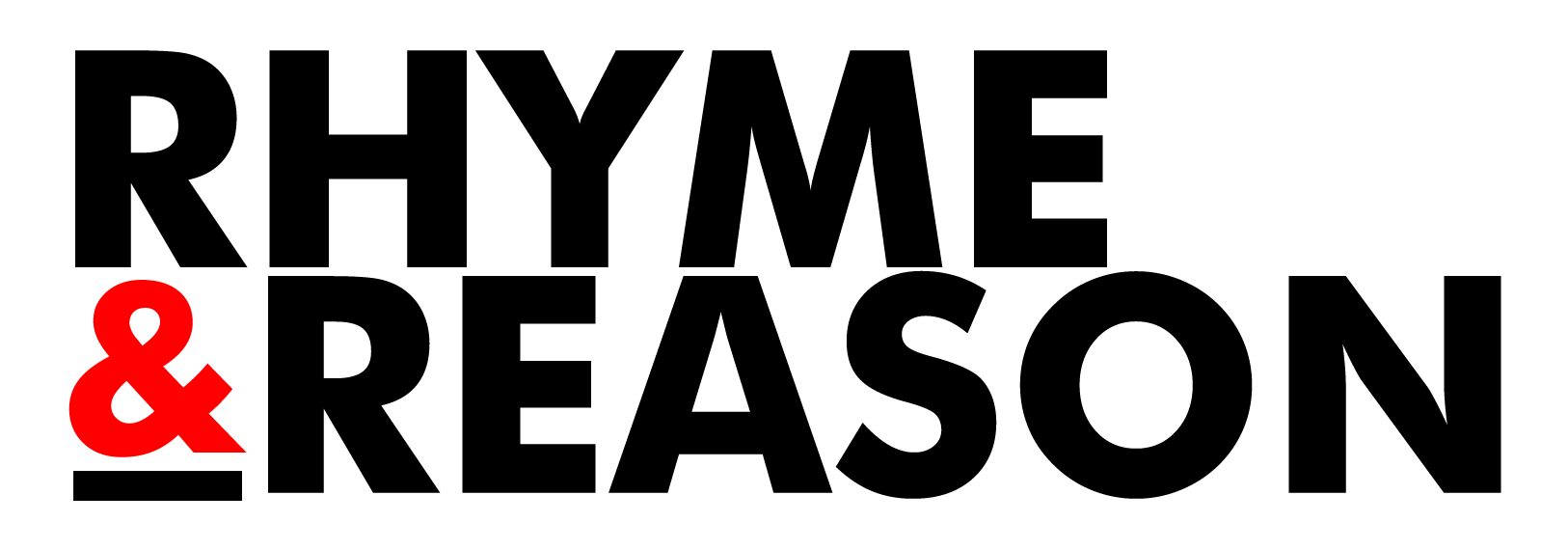



3 Comments
Pingback: Rhyme & Reason® – BASICS OF MUSIC PRODUCTION
Pingback: Rhyme & Reason® – Splice Launches Features & Subscription Plans
Pingback: Rhyme & Reason® – TOP 5 BUDGET AUDIO INTERFACES FOR 2021