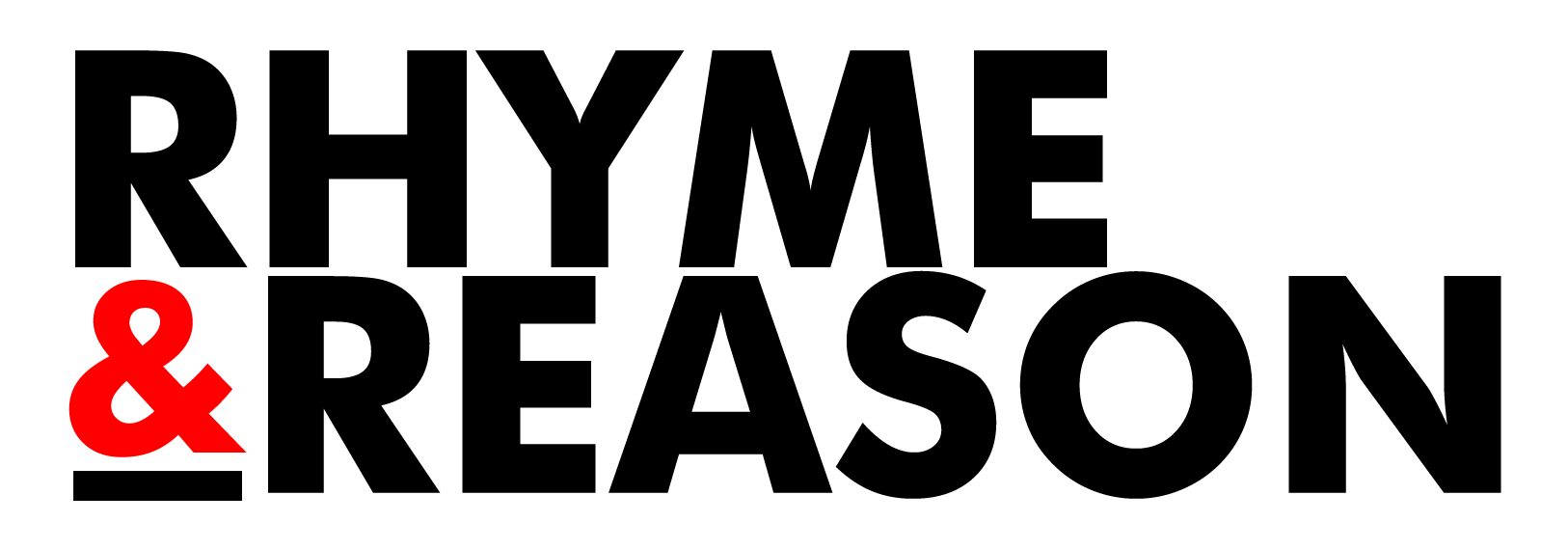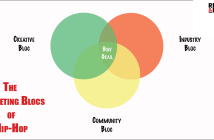YouTube is one of the most visited streaming platforms on the internet. The platform reached a whopping 2.3 billion users in 2020, who all watch different videos; educational, practical, tutorials, and entertainment videos.
It is also a haven for music lovers as it is free to access. Therefore, as an artiste, you should be able to take advantage of this platform and begin your career if you have no promotional or music marketing budget.
This article will guide you on what to do to get your songs or music video on YouTube.
Video Converter Software
YouTube only accepts video formats, so .mp3 and .mp4 audio files can’t be uploaded on the platform. Once your song is ready (audio format), you would need to convert it into a video format. Softwares like Windows Movie Maker (for Windows), iMovie (for mac), Premiere Pro, etc., can be used for this conversion.
Now that you have a converter, you can add an image; album art, or motion graphics (if it’s something you can make by yourself), or a simple video recording of you singing the song, or any stock visuals that capture the best emotion of your song.
Add your audio to the converter, and trim the image/visual to match the length of your audio file. If the visuals rhyme with the video at certain peak points, you should also take time to line it up with the audio.
The final step in this stage is saving the new video to a YouTube-acceptable format.
- .AVI
- .MOV
- .MPEG-1
- .MPEG-2
- .MPEG4
- .MP4
- .MPG
- 3GPP
- WebM
- DNxHR
- ProRes
- CineForm
- HEVC (h265)
- .WMV
- .MPEGPS
- .FLV
Softwares like Premiere Pro already offer YouTube specific format you can just select and setback as it makes the conversion.
Upload Your Music
At this stage, you are ready to upload your new song and begin your hip-hop career. If you don’t have an existing account, logon to YouTube with your gmail on your computer, click on the account image, create your channel (with your artiste or band name), and set it up (channel art, profile picture, artiste/band information).
Once your channel has been setup, you can begin uploading your music contents from your YouTube dashboard; either via drag and drop or location the file from the upload explorer.
The next bit is to add details of the uploaded song; Song title, Artiste name, featured artiste(s) name(s) if any. Remember to use include tags in the tag section; it helps submit your video on user search results. Also include more details in the description; from list of production credit, to artiste(s) information, links to social media pages, or a short writeup about the song.
The last bit is publishing the video. You can publish it immediately, or schedule/premiere it if you have a particular date and time in mind to release the music to the public.
Promotion
Now that your song is available on YouTube, you can proceed to share the link on all your social media pages, WhatsApp (broadcast message and Status). The more the views your video gathers, the more recommendations and better search result position your video gets.
It’s rare to have a platform that provides free access to both content creators and a humongous consumer base. So what’s stopping you from beginning your journey today?
You now know how to set up your account, upload your videos (songs), and promote your music without a budget. There’s nothing wrong with starting from the bottom.
Goodluck.